Open Network Telemetry Platform#
Real Time Network Metric Reporting#
ONTP suite of tools allows you to Capture, Store, Analyze, and Alert based on Network Metric Data.
Network Metrics for use in real time alert response dashboards and applications. Allow your enterprise to utilize and respond to network incidents with more knowledge and insights.
Create detailed dashboards to track your services and their dependencies.
- Use Cases:
Application Performance Monitoring
Security Monitoring
Service Availability Notifications
Network Analysis
Graphing/Visualizations
Machine Learning - network data for ML applications
Network performance visibility base platform.#
- There are 2 methods that are supported to capture/store/view network metric data.
ONTP Real Time Platform consists of 3 main software components:
ontp-wire |
metric decoder |
1 per node |
ontp-mbus |
metric msg bus |
X per instance |
ontp-tsdb ontp-tsdb-ml |
metric storage |
X per instance |
Example Dashboard Views
Splunk
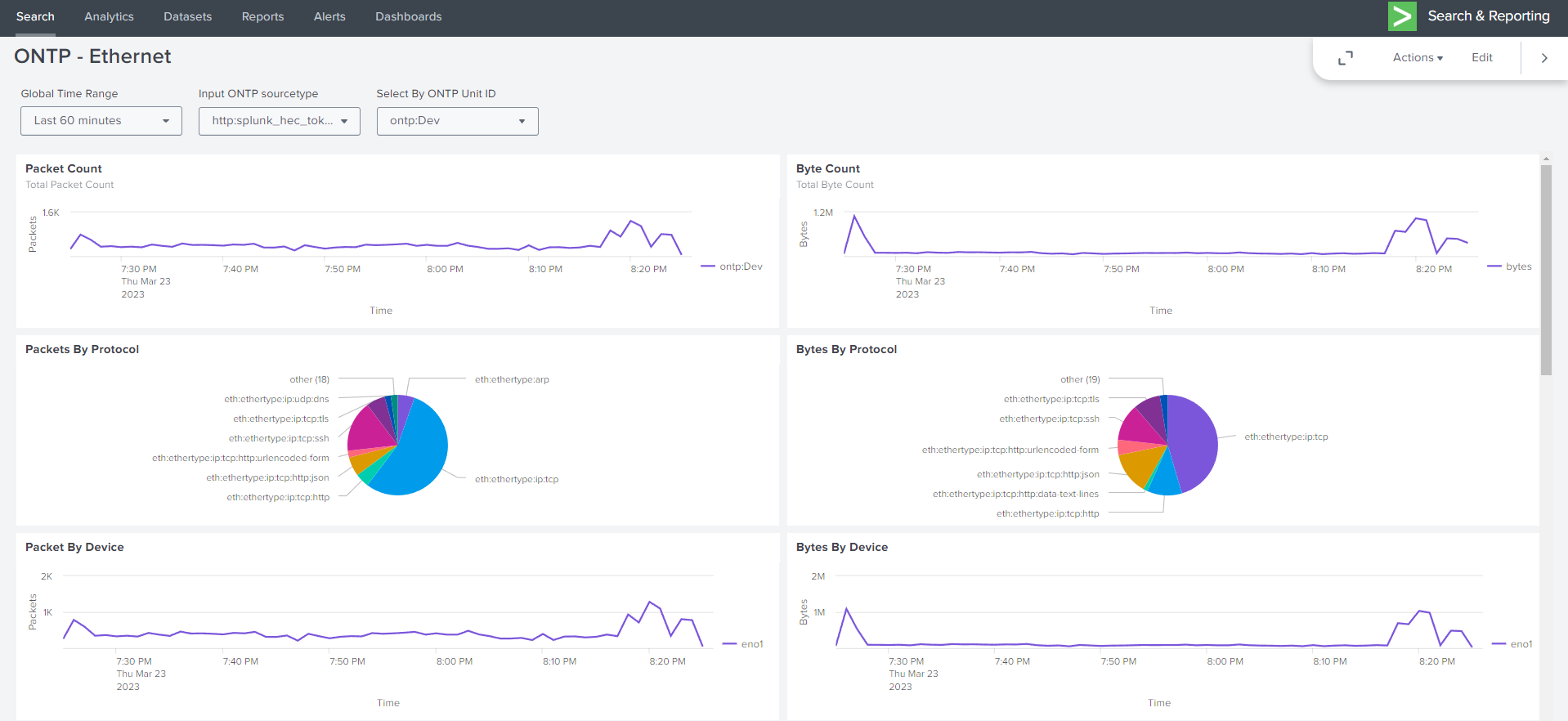
Grafana
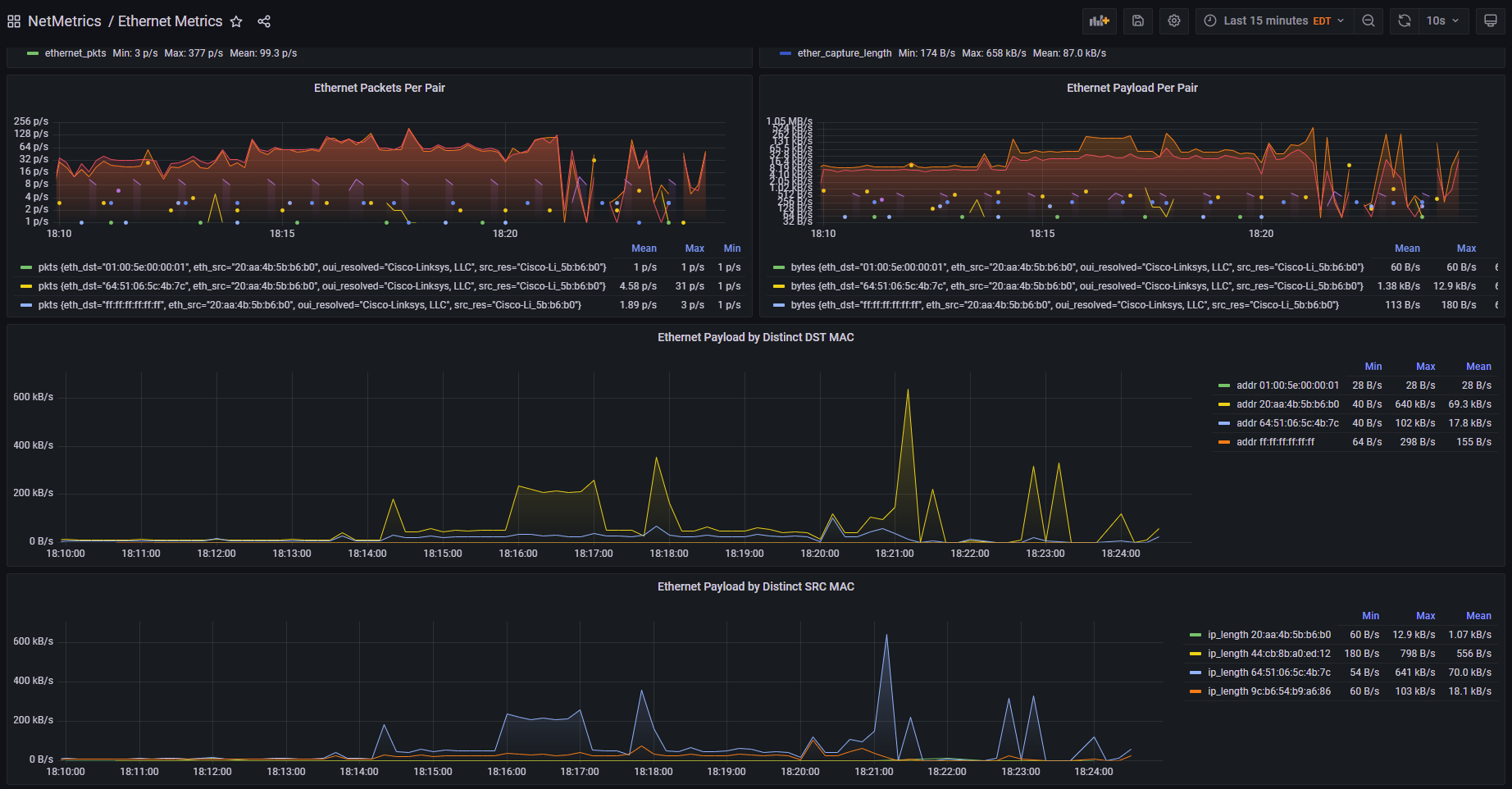
Guide#
Contents:
- 1. Network Capture
- 1.1. Metrics Capture
- 1.1.1. Supports decoding of L1..L7 Network Metrics:
- 1.1.2. Launch With Docker
- 1.1.3. Deployment Options
- 1.1.4. Example docker run
- 1.1.5. Agent Configuration Details:
- 1.1.6. Exclude Data From Collection:
- 1.1.7. Decrypt traffic
- 1.1.8. Default Preferences File Configuration
- 1.1.9. Additional Docummentation
- 1.1. Metrics Capture
- 2. Metrics Message Bus
- 3. Metrics Database
- 3.1. Network Metrics Database Tooling
- 3.1.1. Two Database Flavors:
- 3.1.2. Launch With Docker
- 3.1.3. Deployment Options
- 3.1.4. ontp-tsdb Example Cluster Configuration Start
- 3.1.5. Start Access Node Script - Please Modify for your env
- 3.1.6. Start Data Node Script - Please Modify for your env
- 3.1.7. ontp-tsdb Example Single Node Configuration Start Script
- 3.1.8. ontp-tsdb-ml Example Cluster Configuration Start
- 3.1.9. ontp-tsdb-ml Example Single Node Configuration Start Script
- 3.1. Network Metrics Database Tooling
- 4. Visualization Solutions
- 5. Deployment Guide
- 6. ontp-wire config
- 7. ontp-mbus config
- 8. ontp-tsdb config
- 9. Request ONTP Licenses
- 10. SSL Certificate HowTo
- 11. ONTP tshark Default Preferences File
- 12. FAQ’s
- 12.1. ONTP Capture FAQ
- 12.1.1. How To Capture On Multiple Network Interfaces
- 12.1.2. Firewall Ports Access
- 12.1.3. How To Exclude Traffic From Capture
- 12.1.4. Protocol Decoder
- 12.1.5. Protocols Capable of being decoded
- 12.1.6. Specifying which Protocols to decoded
- 12.1.7. Port Mapping
- 12.1.8. Override Prefs
- 12.1.9. Disable Name Resolution
- 12.1.10. Name Resolving Flags
- 12.1.11. configuring the tshark agent
- 12.1.12. Capture CPU usage restrictions
- 12.1.13. Limiting with cgroups
- 12.1.14. Monit application monitoring config
- 12.1.15. remove_from_metric semantics
- 12.1.16. Why exclude binary data from collection.
- 12.1.17. host_unitid limitations
- 12.1.18. metric_normalize semantics
- 12.1.19. Optimal Number of io_threads
- 12.1.20. Optimal Number of msg_threads
- 12.1.21. Optimal Number of ssl_threads
- 12.1.22. Userid that the tooling executes as
- 12.1.23. Tool Restart Recommendations
- 12.2. ONTP Message Bus FAQ
- 12.2.1. db_write_mode Recommendations
- 12.2.2. db_raw_write
- 12.2.3. db_bulk_write_threshold Recommendations
- 12.2.4. Deployment Options
- 12.2.5. Firewall Ports Access
- 12.2.6. Allowed certificate thumbprints
- 12.2.7. runtime_worker_threads
- 12.2.8. runtime_worker_blocking_threads
- 12.2.9. max_metric_length
- 12.2.10. Userid that the tooling executes as
- 12.2.11. Tool Restart Recommendations
- 12.1. ONTP Capture FAQ
- 13. Kafka Integration FAQ
- 14. Using Splunk for Visualization